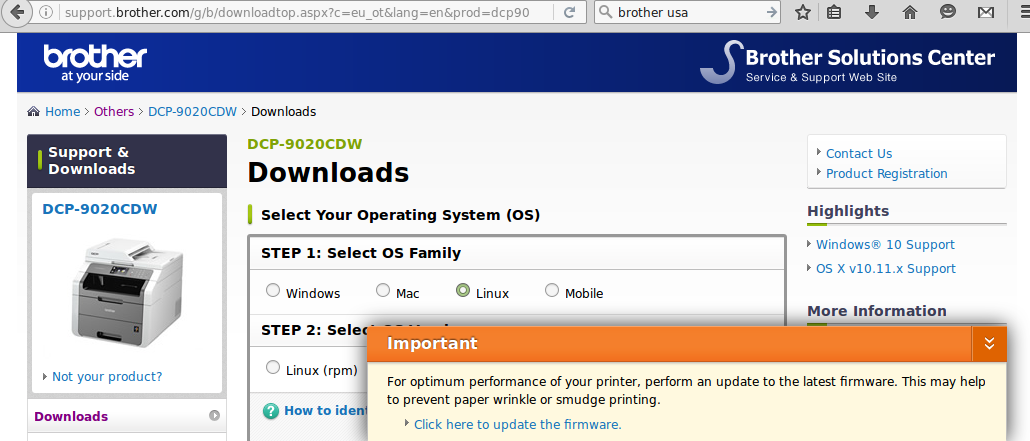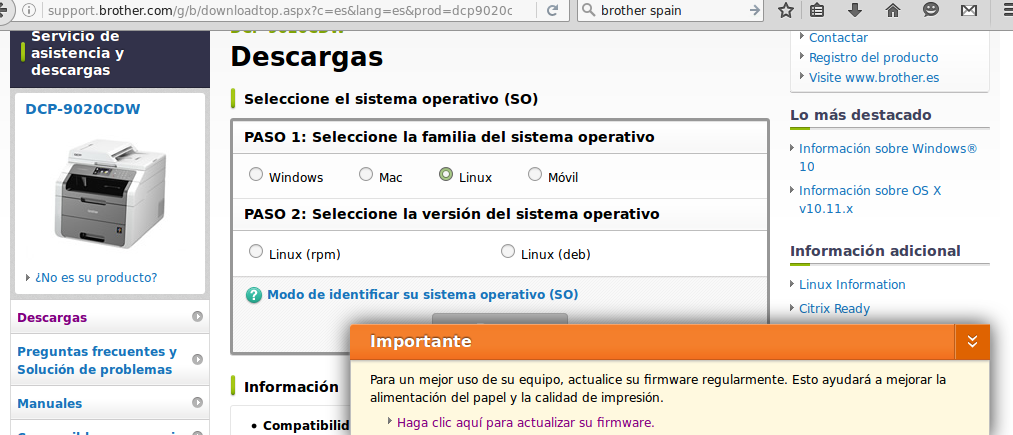I have a DCP 9020CDW with 2 broken fuser units. The first one lasted about a year. The second one lasted about 4 months. They have both failed in the same way. The heat roller has a soft black plastic like cover on it which has split and become damaged. I don't do anything unusual. I just put new paper in the tray and use refilled brother toner cartridges. I only ask, because I actually like this printer a lot. But I can't keep replacing the fuser. Nor am I likely to buy another similar LED Brother printer. The fuser units are quite expensive and I'm starting to feel like I'm being stupid for repairing it.
Does anyone have any suggestions or experience of this problem?
thanks
Does anyone have any suggestions or experience of this problem?
thanks