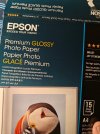- Joined
- Mar 1, 2023
- Messages
- 1
Hi Guys,
I just bought an ET-8500 and am really in a mess. The colour print quality sucks! The sharpness seems ok, but the prints look like mud.
I am using Epson Premium Photo Paper Glossy and have gon through a box of the stuff trying to improve the colour. I am running out of options (and paper). I urgently need to print something for a funeral at the week-end.. :-(
I have attached some images of what I am getting and the settings I am using. Maybe some kind soul can help me find out what I am doing wrong..
Thanks
Thomas
I just bought an ET-8500 and am really in a mess. The colour print quality sucks! The sharpness seems ok, but the prints look like mud.
I am using Epson Premium Photo Paper Glossy and have gon through a box of the stuff trying to improve the colour. I am running out of options (and paper). I urgently need to print something for a funeral at the week-end.. :-(
I have attached some images of what I am getting and the settings I am using. Maybe some kind soul can help me find out what I am doing wrong..
Thanks
Thomas