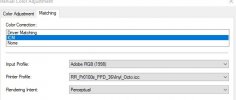- Joined
- Sep 23, 2017
- Messages
- 50
I've been trying to get my Canon Pixma Pro 100s to print in Adobe RGB colour gamut instead of sRGB. I spent a lot of time trying to download and install the AdobeRGB .icc file but it never seemed to work (can't select it from Printer Profile in the driver and the only .icc file I can get from Adobe is only 1kb in size so I doubt it's the actual working file).
However I did manage to download *something* from the Adobe site and then installed it. I wasn't sure what it did but I did notice that in my Canon driver, in Main tab > Color/Intensity (click Set) > Matching tab > Select ICM from Color Correction then Input Profile drop-down menu (see attached picture!) there used to only be an option for "standard" for the Input Profile, but now there's an AdobeRGB(1998) option as well.
I found selecting this actually allows me to print out in the AdobeRGB colour space without specifying it in the software I'm using (which effectively has no colour management so I can't select any printer profile from there).
I'm just wondering if anyone knows what I did. I tried for ages to download and install the AdobeRGB .icc profile but the only file I can find is 1kb in size so I doubt it really is the .icc file, and copying it into the correct windows folder doesn't actually make it show up in the Printer Profile menu anyway.
Does anyone know what it was that I installed to AdobeRGB to show up in the Input Profile? I attach a second screenshot, this is from the Adobe website stating that AdobeRGB is only available for the Input Profile if you've installed it, but I can't actually remember what I installed, where it came from (other than it was somewhere on the Adobe site), what sort of file type it was etc.
Can anyone help? I'm just worried that if I ever need to replicate what I did I won't be able to do it!
Thanks
Ps - if it helps, this is where I got the screenshot for the second image:
So maybe I did install the AdobeRGB .icc profile and that's why it's now an option in the Input Profile? But I don't know why I can't select in from the Printer Profile menu?
However I did manage to download *something* from the Adobe site and then installed it. I wasn't sure what it did but I did notice that in my Canon driver, in Main tab > Color/Intensity (click Set) > Matching tab > Select ICM from Color Correction then Input Profile drop-down menu (see attached picture!) there used to only be an option for "standard" for the Input Profile, but now there's an AdobeRGB(1998) option as well.
I found selecting this actually allows me to print out in the AdobeRGB colour space without specifying it in the software I'm using (which effectively has no colour management so I can't select any printer profile from there).
I'm just wondering if anyone knows what I did. I tried for ages to download and install the AdobeRGB .icc profile but the only file I can find is 1kb in size so I doubt it really is the .icc file, and copying it into the correct windows folder doesn't actually make it show up in the Printer Profile menu anyway.
Does anyone know what it was that I installed to AdobeRGB to show up in the Input Profile? I attach a second screenshot, this is from the Adobe website stating that AdobeRGB is only available for the Input Profile if you've installed it, but I can't actually remember what I installed, where it came from (other than it was somewhere on the Adobe site), what sort of file type it was etc.
Can anyone help? I'm just worried that if I ever need to replicate what I did I won't be able to do it!
Thanks
Ps - if it helps, this is where I got the screenshot for the second image:
So maybe I did install the AdobeRGB .icc profile and that's why it's now an option in the Input Profile? But I don't know why I can't select in from the Printer Profile menu?
Attachments
Last edited: