You are using an out of date browser. It may not display this or other websites correctly.
You should upgrade or use an alternative browser.
You should upgrade or use an alternative browser.
No functions work
- Thread starter BobO'B
- Start date
Assumed black cartridge was empty as it showed a yellow triangle when I checked all cartridges.
I did get a notification that Cyan needed replacement but nothing like that showed for black after I changed the Cyan.
Does that triangle under the black indicate something else is wrong!
I did get a notification that Cyan needed replacement but nothing like that showed for black after I changed the Cyan.
Does that triangle under the black indicate something else is wrong!
All cartridges are genuine Epson products and most are at least 95% full(replaved the 200K with a brand-spanking new one; Cyan is BSN but Magenta shows it's at least 80% as is Yellow.
The machine acts as though everything is OK - scanning and printing but I've yet to scan to the PC.
Another issue that I see now is that I cannot change paper to Normal Letter - it's Photo copy.
Am I flogging a dead horse??
BobO'B
The machine acts as though everything is OK - scanning and printing but I've yet to scan to the PC.
Another issue that I see now is that I cannot change paper to Normal Letter - it's Photo copy.
Am I flogging a dead horse??
BobO'B
All cartridges are genuine Epson products and most are at least 95% full(replaced the 200K with a brand-spanking new one; Cyan is BSN but Magenta shows it's at least 80% as is Yellow.
The machine acts as though everything is OK - scanning and printing but I've yet to scan to the PC.
Another issue that I see now is that I cannot change paper to Normal Letter - it's Photo copy.
Am I flogging a dead horse??
BobO'B
Epson WF-2540 and it was in working order until Christine complained that she had to replace all cartridges when the black ran out (blonde - and didn't check whether she COULD just buy black!) so gave it to her sister Anne, in Fort Collins, who asked me to "make it go".
Replaced 2200 K and 200C. Ran through all Maintenance options and visual displays of ink levels show all "tanks" over 80%.
All functions are active - i.e. Copies (no colour), Prints (no colour), Scans OK to USB (with colour). Didn't check Fax!
only other issue - don't know whether it's related - is that I am unable to change paper type.
I think there's a real issue here! I just removed and reinserted cartridges and now Magenta is showing triangle with "!" inside when, on previous displays, it was at +/- 80%!!
Replaced 2200 K and 200C. Ran through all Maintenance options and visual displays of ink levels show all "tanks" over 80%.
All functions are active - i.e. Copies (no colour), Prints (no colour), Scans OK to USB (with colour). Didn't check Fax!
only other issue - don't know whether it's related - is that I am unable to change paper type.
I think there's a real issue here! I just removed and reinserted cartridges and now Magenta is showing triangle with "!" inside when, on previous displays, it was at +/- 80%!!
Epson WF-2540 and it was in working order until Christine complained that she had to replace all cartridges when the black ran out (blonde - and didn't check whether she COULD just buy black!) so gave it to her sister Anne, in Fort Collins, who asked me to "make it go".
Replaced 2200 K and 200C. Ran through all Maintenance options and visual displays of ink levels show all "tanks" over 80%.
All functions are active - i.e. Copies (no colour), Prints (no colour), Scans OK to USB (with colour). Didn't check Fax!
only other issue - don't know whether it's related - is that I am unable to change paper type.
I think there's a real issue here! I just removed and reinserted cartridges and now Magenta is showing triangle with "!" inside when, on previous displays, it was at +/- 80%!!
- Joined
- Mar 24, 2019
- Messages
- 148
Try these suggestions.
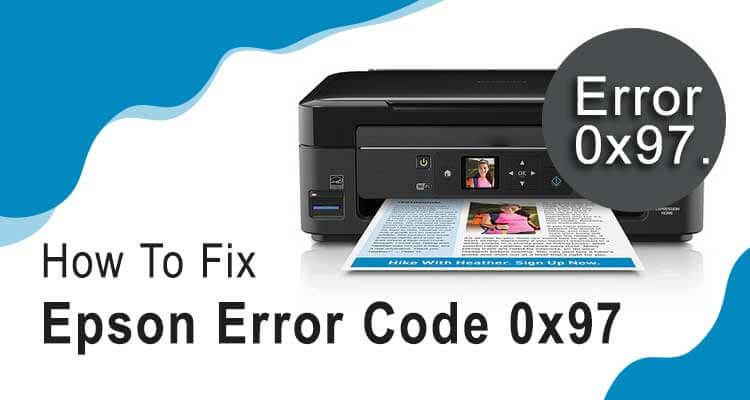
 quaries.com
quaries.com
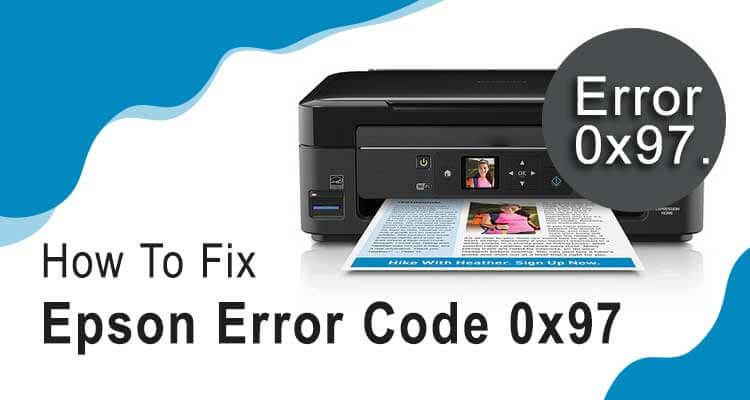
How To Fix Epson Printer Error Code 0x97?
Here in this article, I am going to share details for the Epson Printer error code 0x97. This error is very common with the Epson printer WF - 3640, WF- 4630 or WF- 7610....
 quaries.com
quaries.com
How does one remove print head on WF-2540?
I really suspect the print head is gunked up as Anne told me the printer had been sitting unused for a while.They are referring to the nozzles on the cartridge.
Ask a Question
Want to reply to this thread or ask your own question?
You'll need to choose a username for the site, which only take a couple of moments. After that, you can post your question and our members will help you out.
