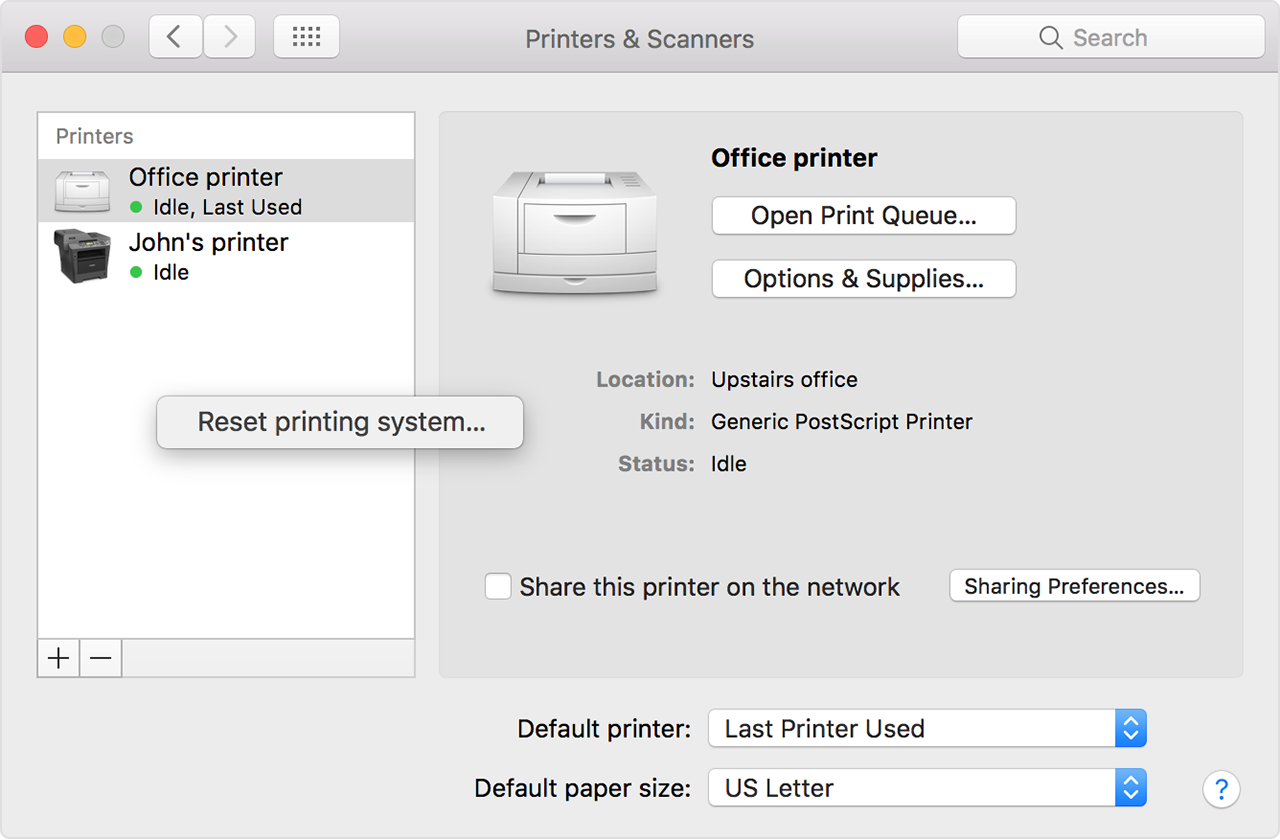- Joined
- Aug 13, 2019
- Messages
- 2
Brothers Printer MFC-K497DW for home use. It's always worked very well.
Printer showed I needed to replace black and yellow ink. I replaced both with new Brothers Ink.
Not printing. Reason shows "stopped - one page".
Log Shows following errors,
E [13/Aug/2019:14:41:58 -0700] Brother_MFC_J497DW: File “/Library/Printers/Icons/Brother MFC_J497DW.icns” has insecure permissions (0100666/uid=0/gid=0).
E [13/Aug/2019:14:41:58 -0700] Brother_MFC_J497DW: File “/usr/libexec/cups/filter/cgpdftoraster” has insecure permissions (0100777/uid=0/gid=0).
E [13/Aug/2019:14:41:58 -0700] [Job 333] Unable to start filter "cgpdftoraster" - Undefined error: 0.
E [13/Aug/2019:14:41:58 -0700] [Job 333] Stopping job because the scheduler could not execute a filter.
Any suggestions. Thanks.
Printer showed I needed to replace black and yellow ink. I replaced both with new Brothers Ink.
Not printing. Reason shows "stopped - one page".
Log Shows following errors,
E [13/Aug/2019:14:41:58 -0700] Brother_MFC_J497DW: File “/Library/Printers/Icons/Brother MFC_J497DW.icns” has insecure permissions (0100666/uid=0/gid=0).
E [13/Aug/2019:14:41:58 -0700] Brother_MFC_J497DW: File “/usr/libexec/cups/filter/cgpdftoraster” has insecure permissions (0100777/uid=0/gid=0).
E [13/Aug/2019:14:41:58 -0700] [Job 333] Unable to start filter "cgpdftoraster" - Undefined error: 0.
E [13/Aug/2019:14:41:58 -0700] [Job 333] Stopping job because the scheduler could not execute a filter.
Any suggestions. Thanks.