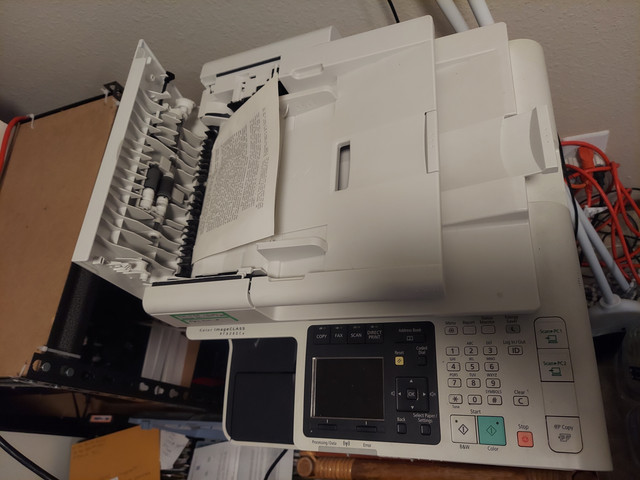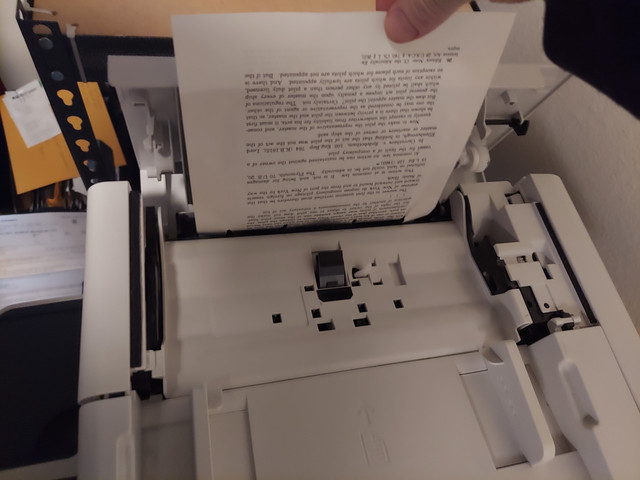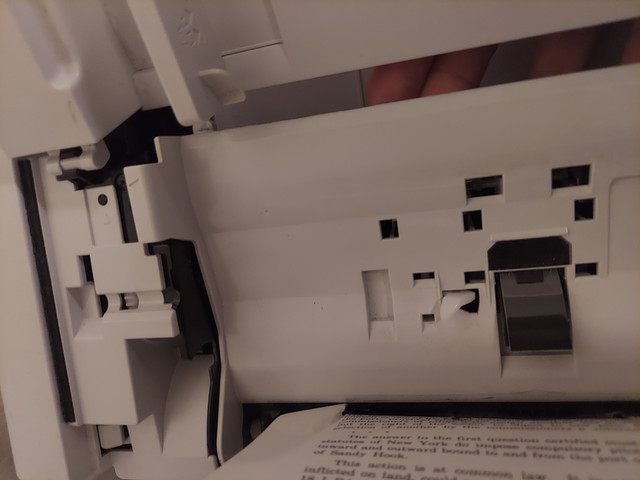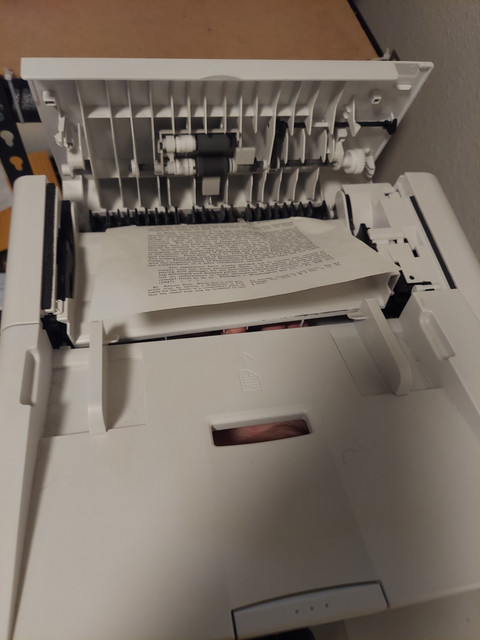- Joined
- Dec 23, 2021
- Messages
- 4
Hello everyone and Merry Christmas! I ran into a problem scanning. I have scanned 80+ Books so far; with this said, I have worked out most jams and jam situations without too much loss so far until last night.
Started scanning my second run and book 3 jammed 1 page perfectly in the wrong spot. Not enough room to pull it out with my finger tips and pulling reverse destroys the page and us near impossible to remove reverse without damage.
This is what happened. I need to save the remainder page as much as possible by flipping the auto feeder lid up and open (I do not know how to do).
https://support.usa.canon.com/kb/index?page=content&id=ART40500 under "Clearing Jams (MF8580Cdw/MF8280Cw) says to Hold the green knob and open the inner cover.
My inner cover is different. I cannot open it with the front latch locked down. I cannot move it up.
Does anyone know?
Attached are pictures (I think I am going to have to resize)
Thank you!
Started scanning my second run and book 3 jammed 1 page perfectly in the wrong spot. Not enough room to pull it out with my finger tips and pulling reverse destroys the page and us near impossible to remove reverse without damage.
This is what happened. I need to save the remainder page as much as possible by flipping the auto feeder lid up and open (I do not know how to do).
https://support.usa.canon.com/kb/index?page=content&id=ART40500 under "Clearing Jams (MF8580Cdw/MF8280Cw) says to Hold the green knob and open the inner cover.
My inner cover is different. I cannot open it with the front latch locked down. I cannot move it up.
Does anyone know?
Attached are pictures (I think I am going to have to resize)
Thank you!