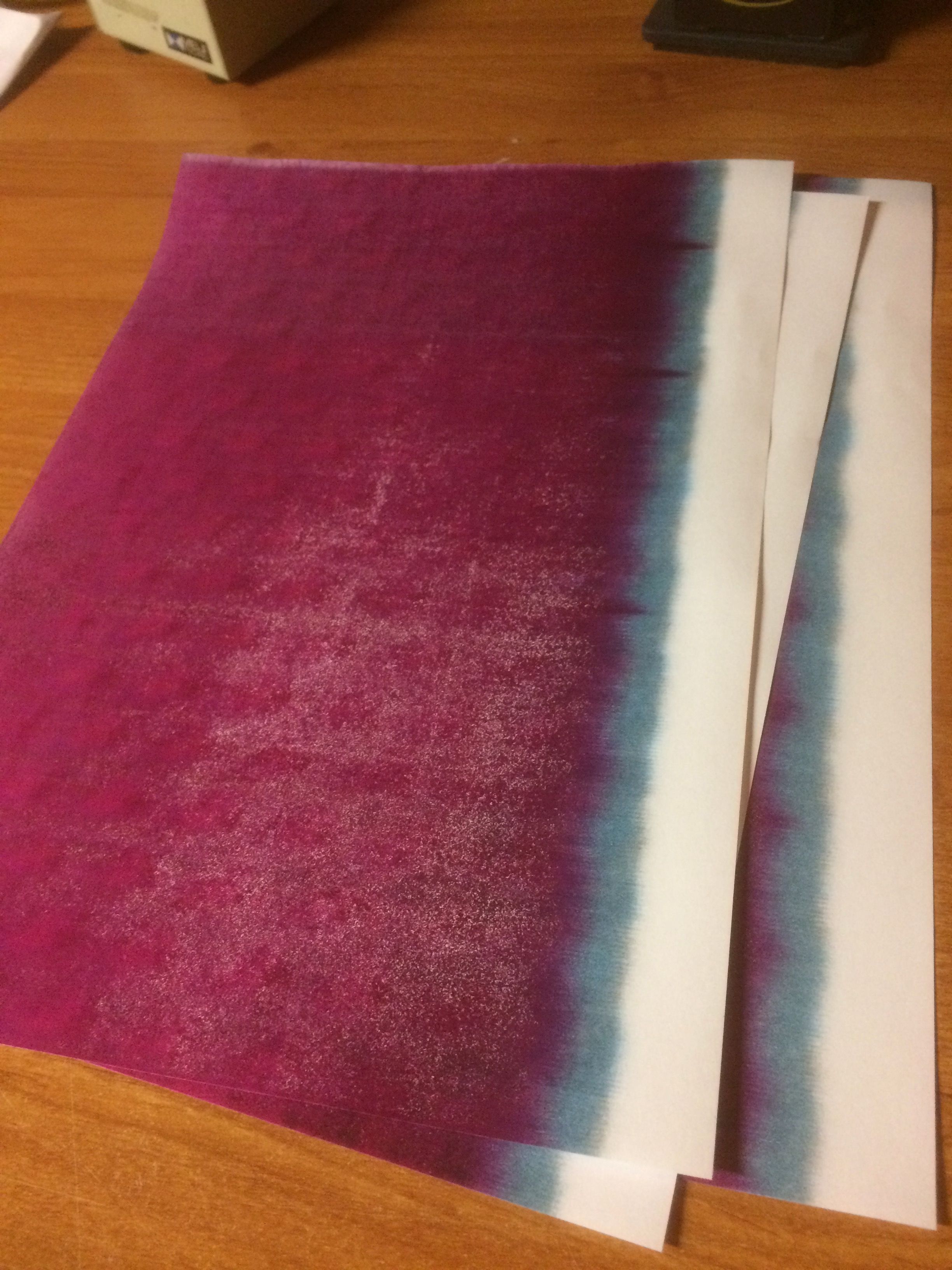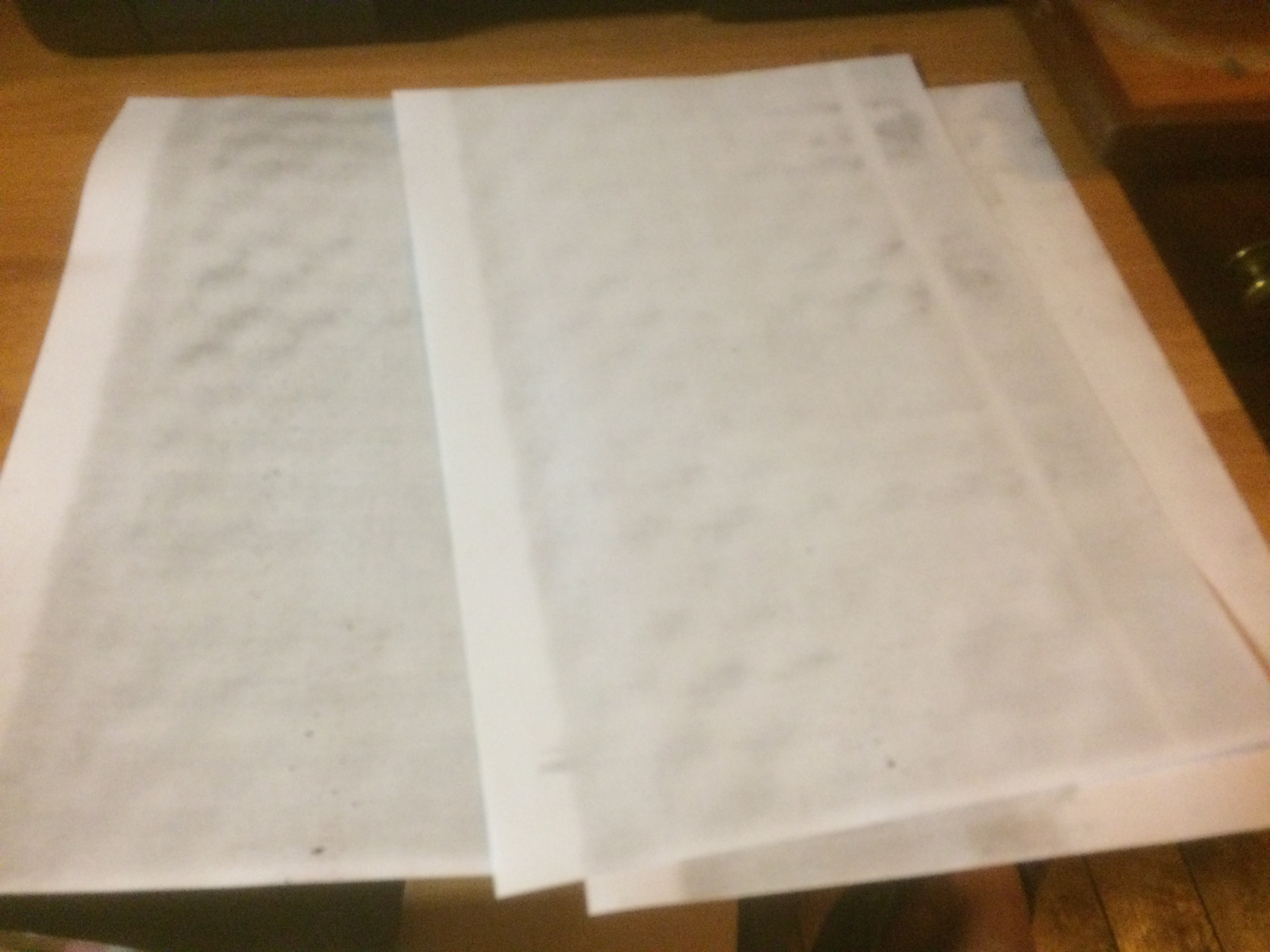- Joined
- Jul 2, 2018
- Messages
- 5
Hi all, I have a 1320C dell colour laser printer. I was advised to buy this by a friend some years ago as we home educate our children (and other people's, my wife was a teacher) so we have a lot of printing to do but very little money! So this was advised to me as a VERY cheap printer, and it's been exactly that, reliable and perfect for our needs, but cheap to run with aftermarket toners off ebay.
Anyway, it's had a flashing exclamation mark on the dash (pic here https://snag.gy/cnA0pd.jpg). For a while we could trick it into printing (stopping every few pages) by pulling draws and opening doors! Now it just wont print no matter what we do. I have tried to read the error tables given by Dell, but they make about as much sense as my wife after a glass or two of red wine.
The errors say it could be this, or this, or this, or that. PHD, belt, fuser, clean this, change that. How on earth do I find out what actually needs replacing?!
Secondary question - if anyone has a more modern alternative (since these are discontinued) for the 1320C, cheap, colour laser with CHEAP TONER available, PLEASE let me know. It's a nightmare not being able to print off educational stuff, we are basically stopped in our tracks and can't afford the £3-400 xerox and HP offerings.
Hope someone can help. Thanks very much
Anyway, it's had a flashing exclamation mark on the dash (pic here https://snag.gy/cnA0pd.jpg). For a while we could trick it into printing (stopping every few pages) by pulling draws and opening doors! Now it just wont print no matter what we do. I have tried to read the error tables given by Dell, but they make about as much sense as my wife after a glass or two of red wine.
The errors say it could be this, or this, or this, or that. PHD, belt, fuser, clean this, change that. How on earth do I find out what actually needs replacing?!
Secondary question - if anyone has a more modern alternative (since these are discontinued) for the 1320C, cheap, colour laser with CHEAP TONER available, PLEASE let me know. It's a nightmare not being able to print off educational stuff, we are basically stopped in our tracks and can't afford the £3-400 xerox and HP offerings.
Hope someone can help. Thanks very much