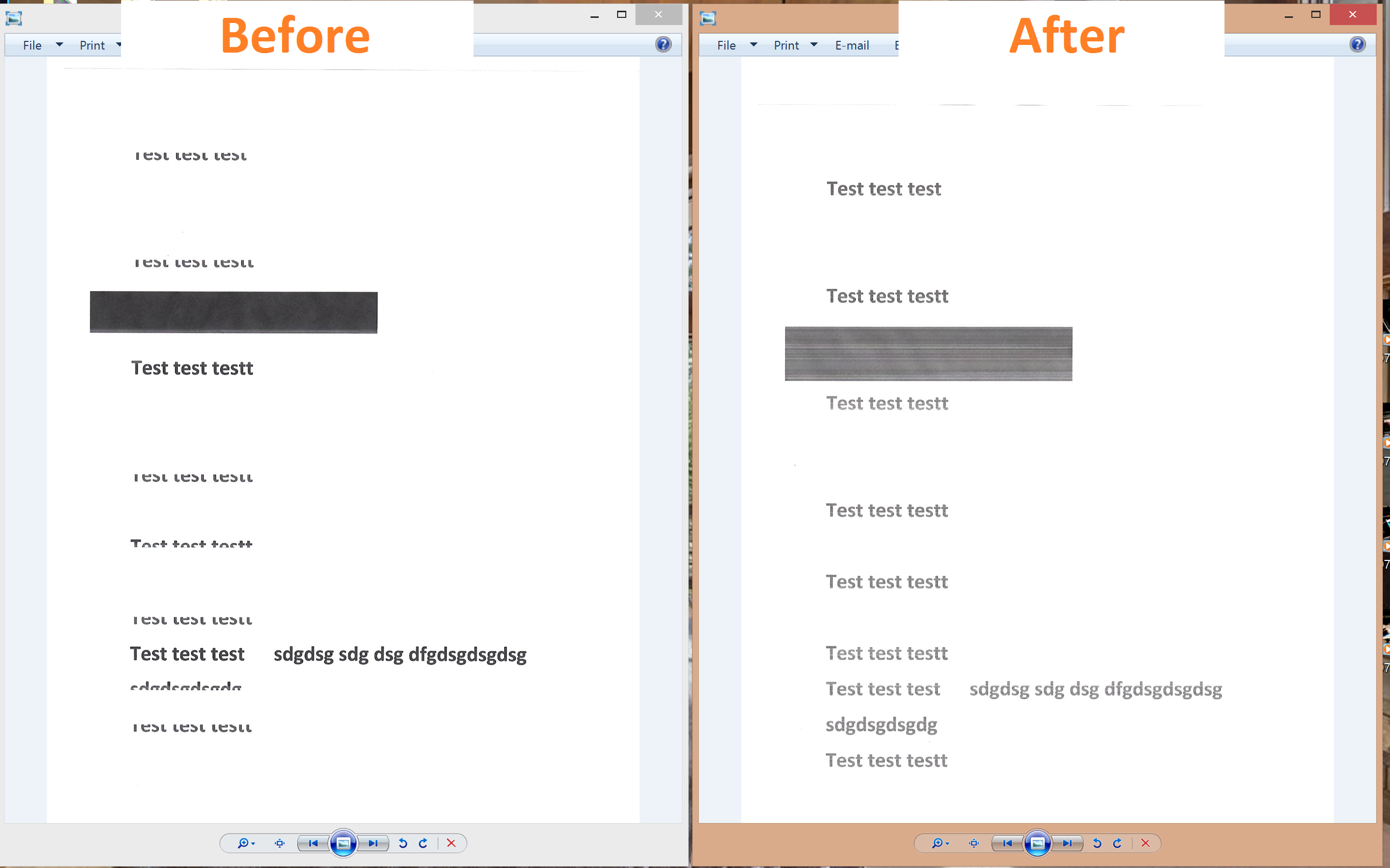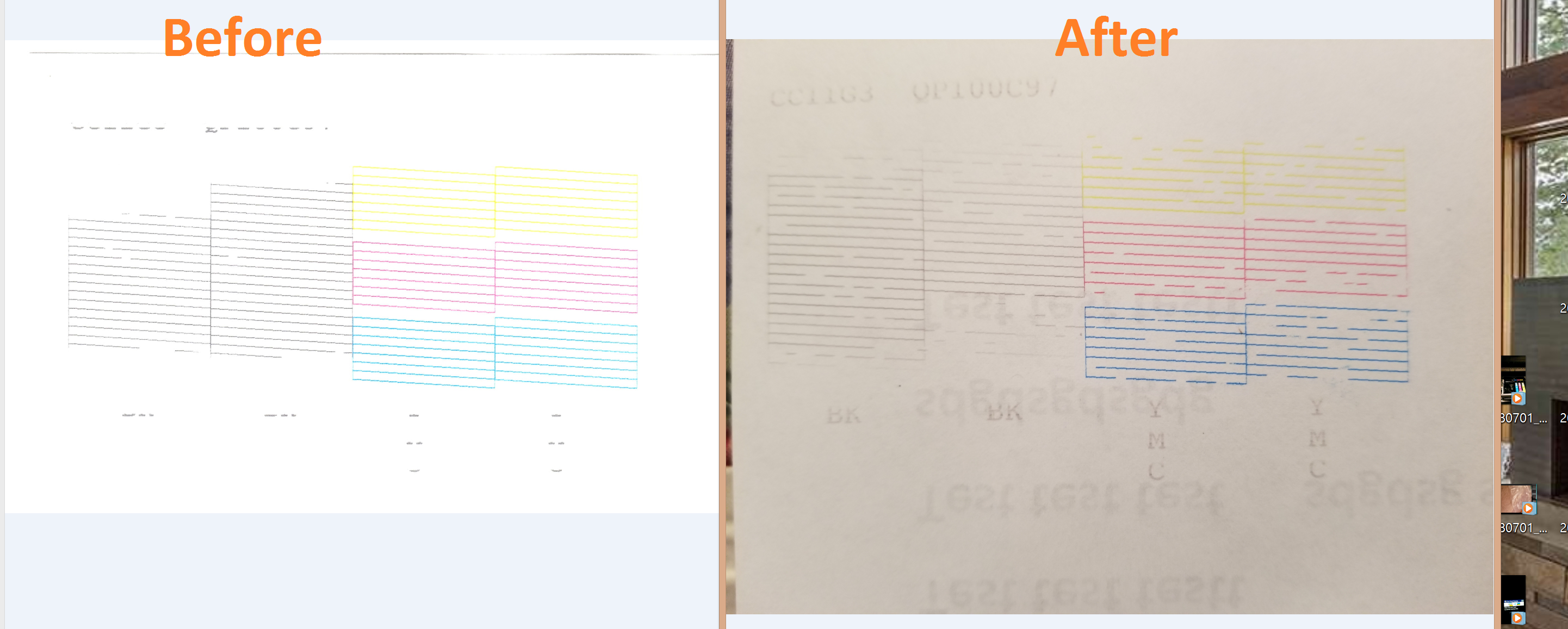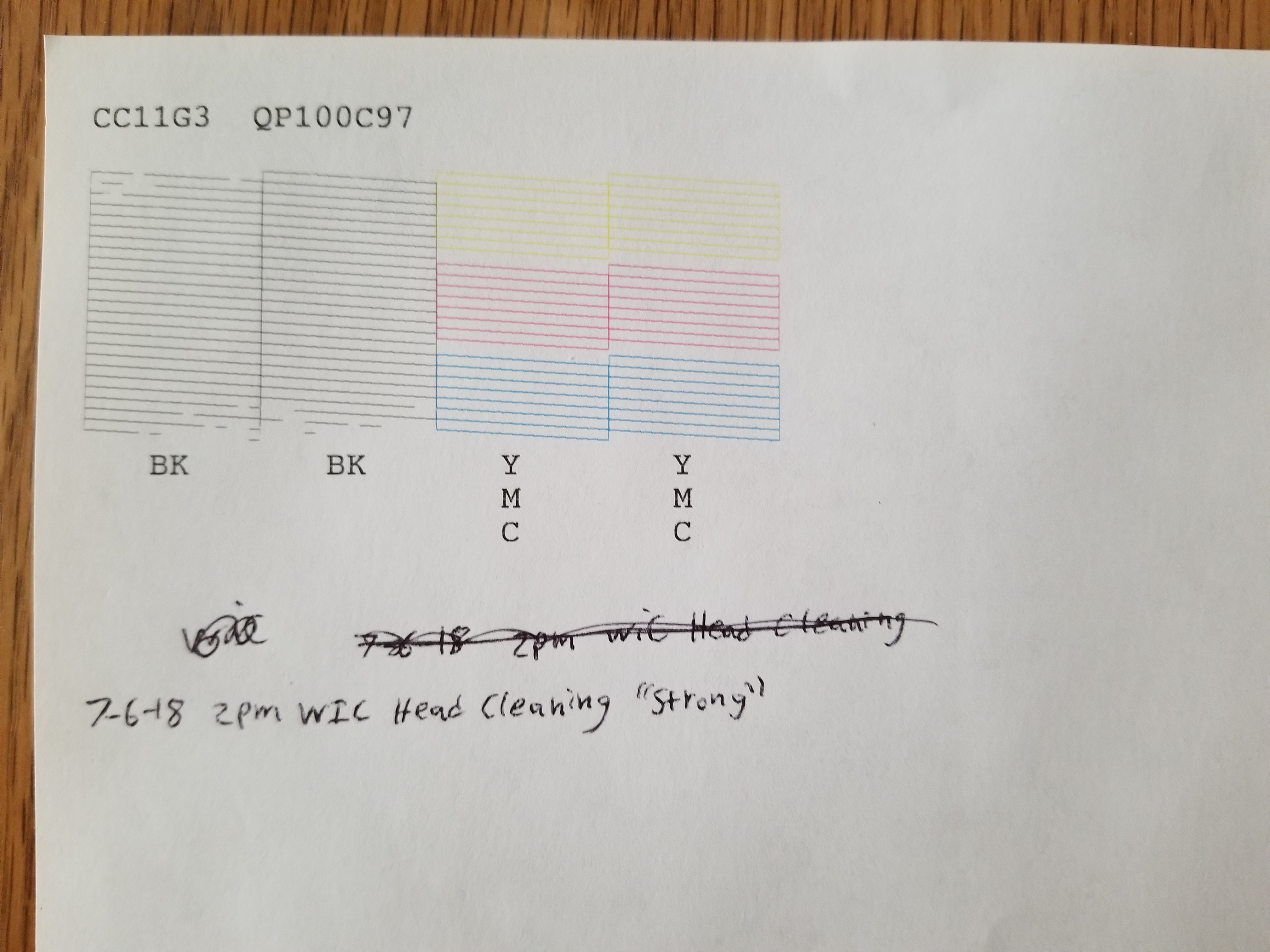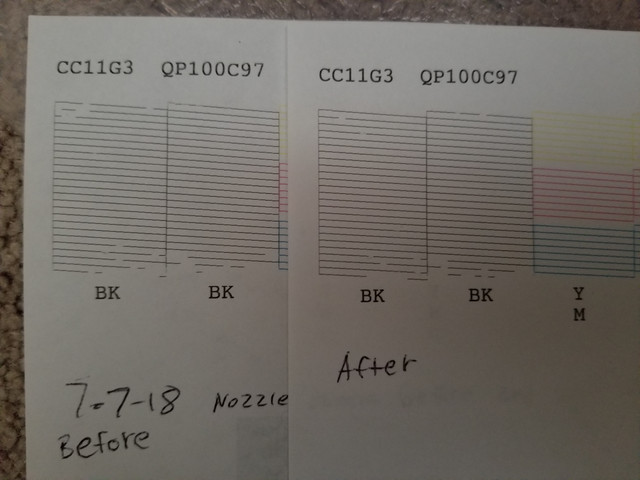- Joined
- Aug 27, 2015
- Messages
- 10
I have a Epson WF 3620. It sat idle for few months. Colors print fine, nothing came out of black though.
I flushed it with water in a syringe, it all came out underneath into paper towel. Put in new black cartridge, ran Print Head Cleaning 3 times. The Black DOES come out now, but it is printing messed up with straight cut offs of stuff. (See image attached)
-One person said I should flush the head with an actual cleaning solution.
-Another person said it looks like an alignment issue. But I can not utilize the alignment check because it prints wrong. So I can not see the corresponding numbers nor test bars, they are missing. (See the images below.)
-Another person said to just do 1 Print Head Cleaning function on the printer per day for a week, and that it just takes several days of running for it to work correctly again.
I don't know what to do! Suggestions?
I flushed it with water in a syringe, it all came out underneath into paper towel. Put in new black cartridge, ran Print Head Cleaning 3 times. The Black DOES come out now, but it is printing messed up with straight cut offs of stuff. (See image attached)
-One person said I should flush the head with an actual cleaning solution.
-Another person said it looks like an alignment issue. But I can not utilize the alignment check because it prints wrong. So I can not see the corresponding numbers nor test bars, they are missing. (See the images below.)
-Another person said to just do 1 Print Head Cleaning function on the printer per day for a week, and that it just takes several days of running for it to work correctly again.
I don't know what to do! Suggestions?