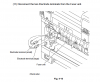Hello,
printer Brother MFC9320CW
Serial M9J254729
printed pages 6357
color 4330
black 2027
Therefore I bought currently an UPS here in US to make sure there is nothing related to the power quality, without success.
With the almost new condition of this printer I can’t understand the actual behaviour of this machine.
Has sombody else made such experience with similar models?
Many Thanks and Best regards
printer Brother MFC9320CW
Serial M9J254729
printed pages 6357
color 4330
black 2027
- Model was 230 Volts.
- 115Volt NEW GENUINE Brother LV Power Supply LT0748001 MFC-9010CN MFC-9120CN MFC-9320CW has been replaced from 230Volt
- first print no issues
- further prints impossible due displayed fuser error
- while removing of the fuser I had the feeling the connectors were in the opposite direction connected. Large was connected on the top pin and small was connected on the lower pin. And not like the attached pic presenting.
- While removing of the above pin I had to use a lot of force and treated the cable as it is not used to be.
- Installation in the same way was impossible / connected the terminals as they used to fit on the pins of the fuser
- restart and first print was successful
- afterwards no prints possible anymore due Fuser ERROR 6B - restart and self diagnostic runs into a "catch 22"
- I did the maintenance mode: Code 99 reset for the Fuser
- Unfortunately the reset in the maintenance mode does not help
- I read in the service manual the reset is only successful if the fuser has not yet heated up. I did the reset again after first power on after over night power off… seems useless :-(
Therefore I bought currently an UPS here in US to make sure there is nothing related to the power quality, without success.
With the almost new condition of this printer I can’t understand the actual behaviour of this machine.
Has sombody else made such experience with similar models?
Many Thanks and Best regards
Attachments
Last edited: