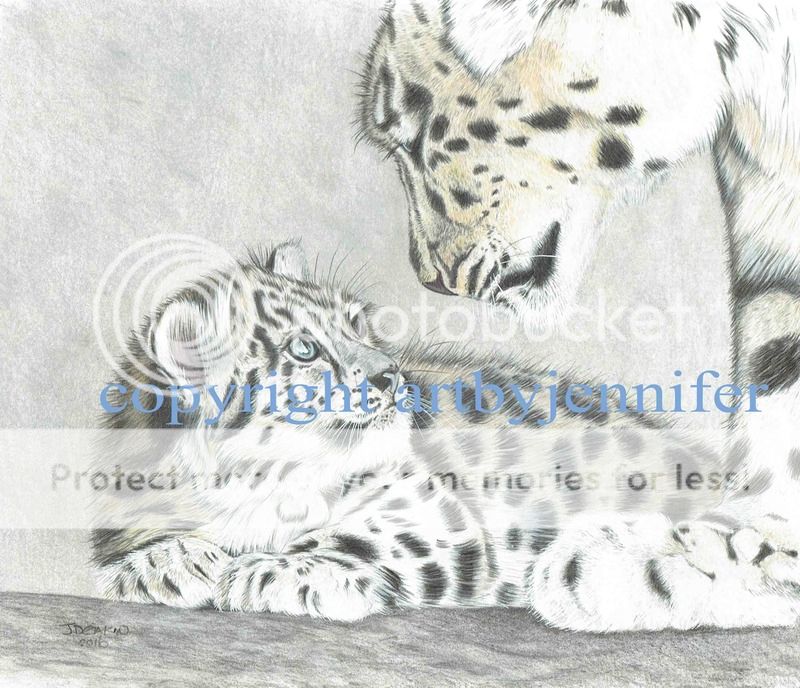- Joined
- Nov 21, 2014
- Messages
- 3
Hi,
Ive got a MFC J6529W ... and Im having a problem scanning artwork, pics attached so you can see what I mean, but basically when I scan an image it scans it a lot lighter than the original, which is not a big problem as I can then edit on photoshop, but the problem is when I scan an image with a fair bit of white or very highlighted areas, they are coming out too white,( blown?) and all the detail is being lost, and this I cant alter on photoshop, now as Im hoping to scan some of the images to be made into prints, this is a problem, Ive tried scanning in high-low resolution, altering the brightness/contrast and changing the jpeg/tiff/bmp etc.... no difference, any idea how I come overcome this problem
close up of paw (scanned) to show the whiteness and loss of detail
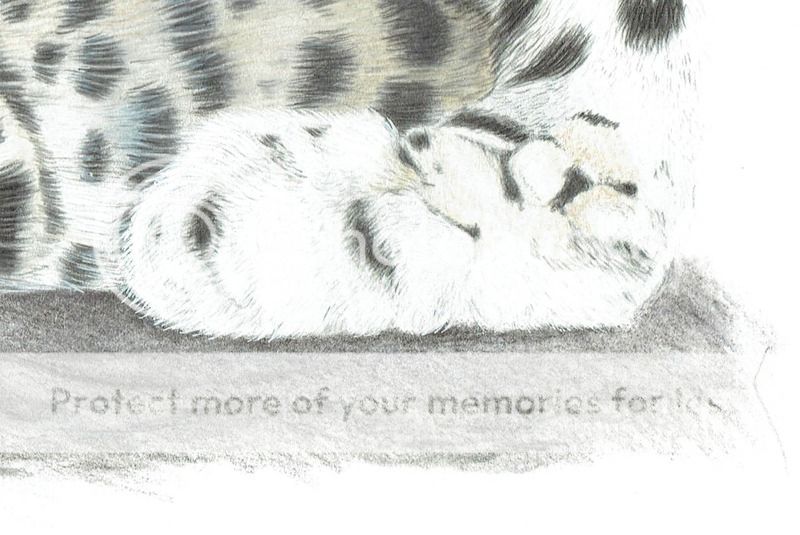
close of paw again, but took with an iphone, to show colour and details better

and the full scanned image, which is a lot lighter than the original
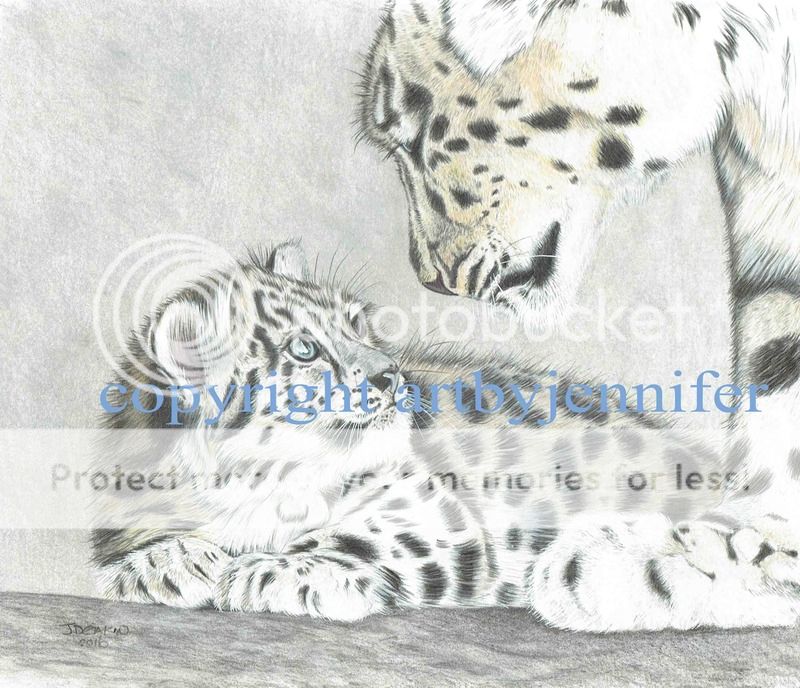
Ive got a MFC J6529W ... and Im having a problem scanning artwork, pics attached so you can see what I mean, but basically when I scan an image it scans it a lot lighter than the original, which is not a big problem as I can then edit on photoshop, but the problem is when I scan an image with a fair bit of white or very highlighted areas, they are coming out too white,( blown?) and all the detail is being lost, and this I cant alter on photoshop, now as Im hoping to scan some of the images to be made into prints, this is a problem, Ive tried scanning in high-low resolution, altering the brightness/contrast and changing the jpeg/tiff/bmp etc.... no difference, any idea how I come overcome this problem
close up of paw (scanned) to show the whiteness and loss of detail
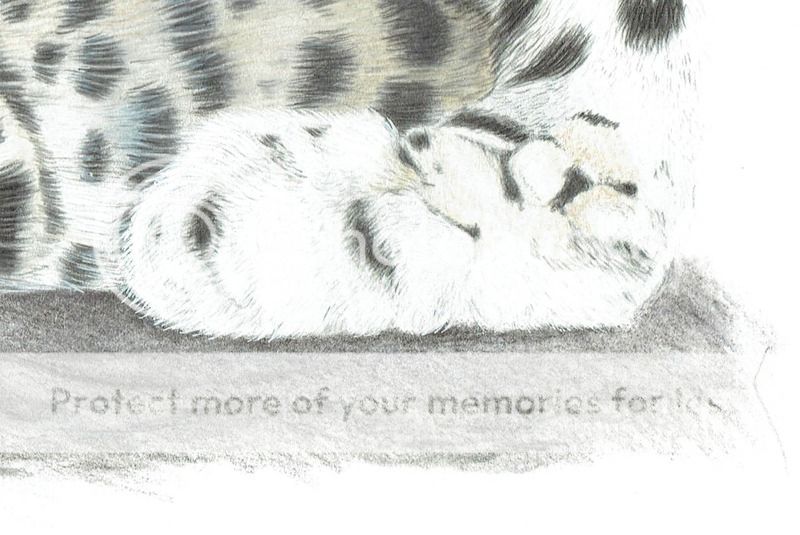
close of paw again, but took with an iphone, to show colour and details better

and the full scanned image, which is a lot lighter than the original